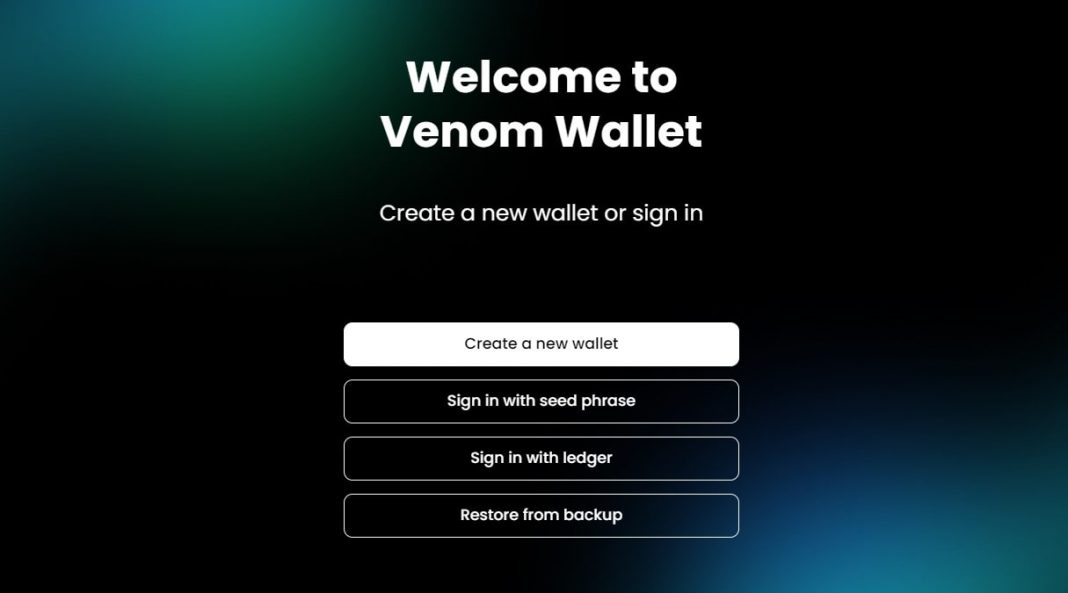Welcome to cryptomarketblog, the number one blog for crypto education. Here we explain the topics of the cryptocurrency using examples so that anyone can easily understand them. In this article we are going to show how to be eligible for Venom Wallet Setup.
What is Venom blockchain?
Venom blockchain is a first Layer-1 blockchain licensed by the Abu Dhabi Global Market (ADGM) designed to support the creation of scalable Web3 applications in the DeFi and Global Payments markets. Its sharding protocol provides scalable transaction solutions, and it allows for economic scalability by enabling the creation of subchains developed by the community.
Venom Project highlights
- Venom Foundation First Crypto Foundation Licensed in UAE’s ADGM.
- Iceberg capital launching their new $1 billion fund for Venom.
- chairman of Venom Foundation Peter Knez, worked as former chief investment officer at blackRock.
- Venom blockchain handles 100k+ transactions per second with an Average. cost per transaction of < $0.005.
What is Venom wallet?
The Wallet is your identity on the Venom blockchain and a secure location to store your tokens.
To use the Venom Blockchain, a user needs to create a Venom wallet account. To create a new Wallet Account, the user can either install the Venom Wallet Browser extension or download the IOS or Android application.
How to Setup a Venom Wallet?
Follow below steps to Create a Wallet
Step 1: Go to https://venom.foundation/wallet & Download the Browser extension or Mobile applications based on your device.
Step 2: Click on create a new wallet & Accept the terms and tap on “Submit”.
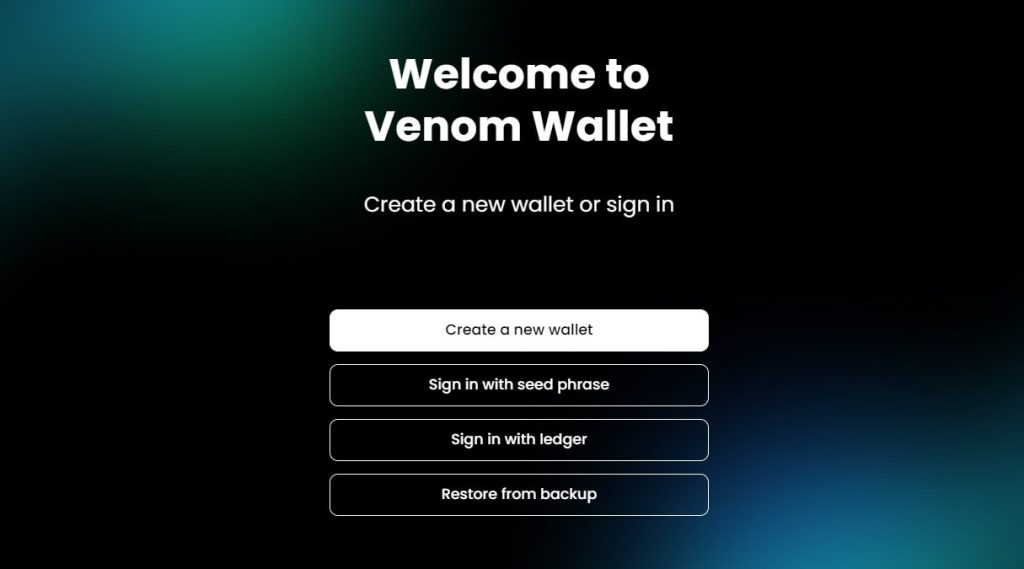
Step 3: Save the seed phrase & Click on “I wrote it down on paper“
keep your seed phrase in a safe environment and to never share it with anyone or any third parties as it gives access to the funds and information related to your wallet account.
Step 4: Enter the seed phrase words to verify the seed phrase and click “Confirm“.
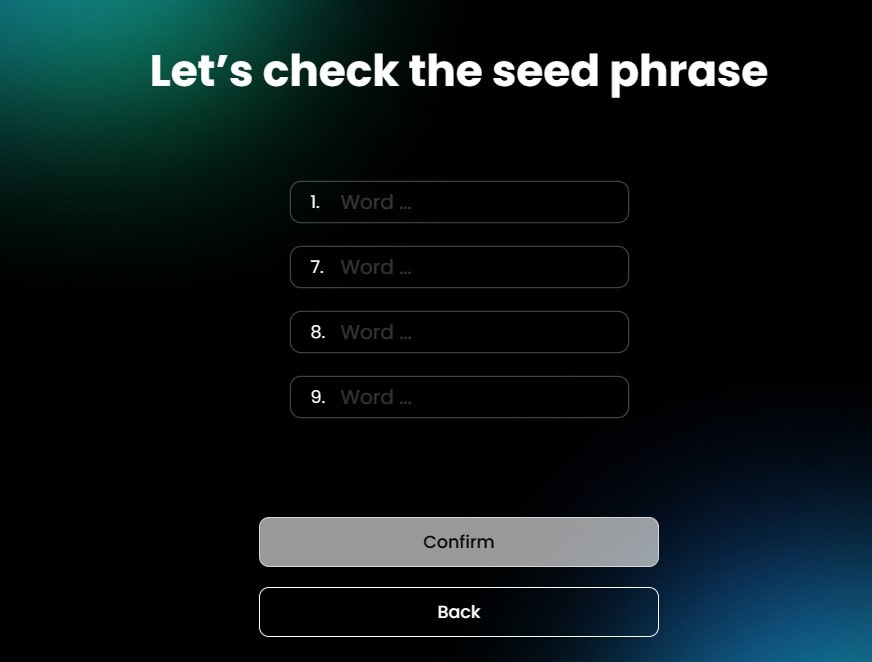
Step 5: Create a password to secure your wallet & click “Create the wallet“.
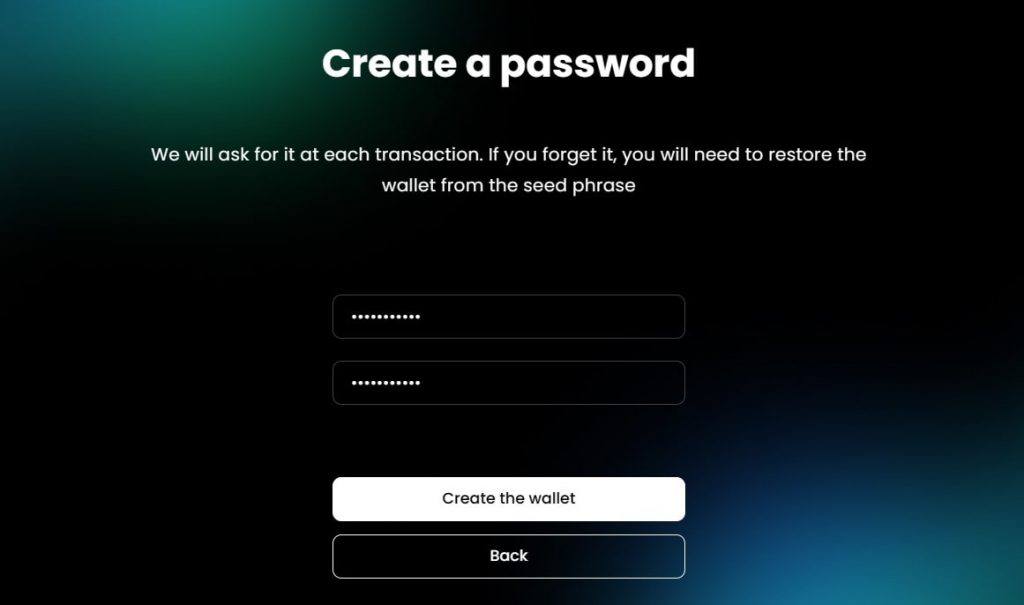
That’s it you have successfully created a Venom wallet.
Venom blockchain testnet is coming soon, create a wallet and be ready for testnet.