Welcome to cryptomarketblog, the number one blog for crypto education. Here we explain the topics of the cryptocurrency using examples so that anyone can easily understand them. In this article we are going to show how to install Taiko Node.
What is Taiko?
Taiko is a fully decentralized, Ethereum-equivalent ZK-Rollup. This is also referred to as a Type 1 ZK-EVM.
Requirements to install Taiko node are:
- 8 or 16 core CPU
- 32 GB memory
Use Contab, pqhosting, vultr or digital ocean servers to setup a node. I recommend you to use Contab or pqhosting, in this example I am using Contab servers which are very cheap compared to all other VPS.
Go to Contab website https://contabo.com/en/vps/ and select “Cloud VPS S”, select your term length as 1 month or 3 months, select Image as Ubuntu latest version (Ubuntu 22.04 version), enter root password click on “next”, Fill the details and complete the payment. After payment it will take 5-10 mins to setup server, you will receive Gmail with your server details.
go to https://www.putty.org/, Download and install the putty, next open it and enter the host name (your server IP address) and click on open and accept. Enter user id as root and enter the root password (Which you created while buying the server).
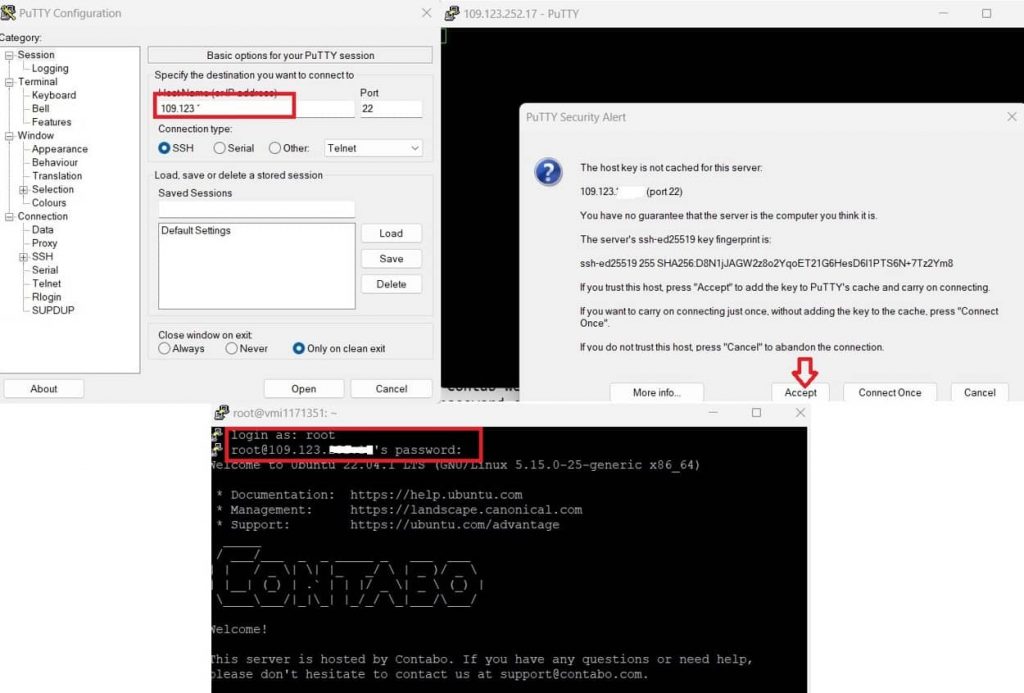
Now you have VPS, you have to run the node. First update the packages.Copy this code and paste there (Remember just copy from here and take your mouse pointer to where it is blinking green, and right click there and run the code by pressing enter if it does not run automatically).
sudo apt update && sudo apt upgrade -yInstall git – it will ask you to choose between Y/N, press Y and then tap on ENTER.
sudo apt-get install gitInstall docker
Rub below command, after it runs completely it will ask you to choose between Y/N, press Y and then tap on the ENTER key on your keyboard.
sudo apt-get install dockerInstall docker-compose
it will ask you to choose between Y/N, press Y and then tap on ENTER. It may take few a minutes to complete.
sudo apt-get install docker-composeClone the repository
git clone https://github.com/taikoxyz/simple-taiko-node.gitGo to the simple-taiko-node directory
cd simple-taiko-node
Copy the .env.sample to a new file .env
cp .env.sample .envEdit the .env file
Then it will open a page, Set ENABLE_PROVER to true and Set L1_PROVER_PRIVATE_KEY to that of your wallet’s private key. Tap on CTRL+X and Press Y to save and then tap on your Enter key and it should take you back.
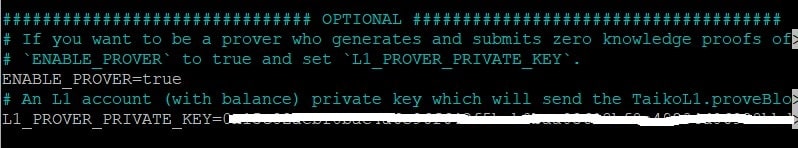
Launch your node
docker-compose up -dCheck logs
docker-compose logs -f --tail "100"Other Useful Commands
Stop a node
docker compose down
Remove a node
docker compose down -v
rm -f .envUpdate a node
docker compose pullCheck the last block here – https://l2explorer.a1.taiko.xyz/
That’s it, now your node setup is successfully completed.

