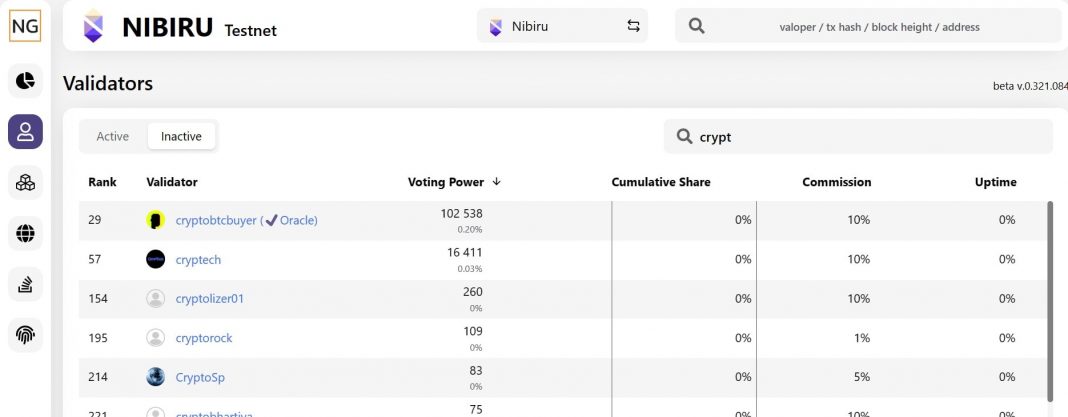Welcome to cryptomarketblog, the number one blog for crypto education. Here we explain the topics of the cryptocurrency using examples so that anyone can easily understand them. In this article we are going to show how to install nibiru validator node.
What is Nibiru?
Nibiru is a sovereign proof-of-stake blockchain, open-source platform and member of a family of interconnected blockchains that comprise the Cosmos Ecosystem.
Requirements to run Nibiru Validator Node are:
- 4CPU
- 16GB RAM
- 1000GB of disk space (SSD)
Use Contab, pqhosting, vultr or digital ocean servers to setup a node. I recommend you to use Contab or pqhosting, in this example I am using Contab servers which is very cheap compared to all other VPS.
Go to Contab website https://contabo.com/en/vps/ and select “Cloud VPS S”, select your term length as 1 month or 3 months, select Image as Ubuntu latest version (Ubuntu 22.04 version), enter root password click on “next”, Fill the details and complete the payment. After payment it will take 5-10 mins to setup server, you will receive Gmail with your server details.
go to https://www.putty.org/, Download and install the putty, next open it and enter the host name (your server IP address) and click on open and accept. Enter user id as root and enter the root password (Which you created while buying the server).
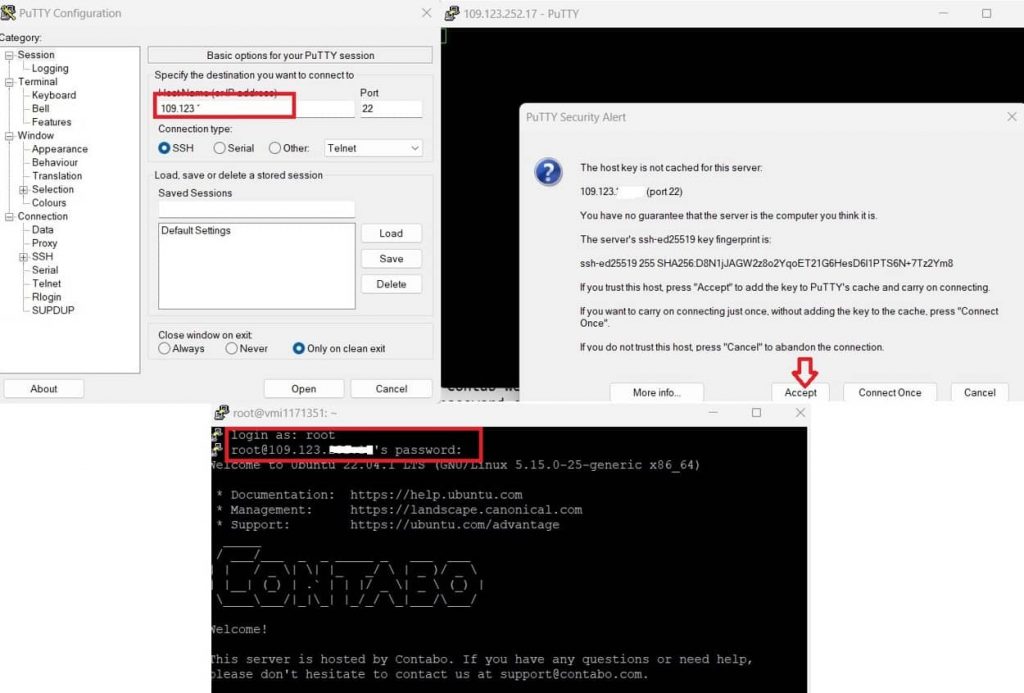
Now you have VPS, you have to run the node.
There are 2 ways to setup Nibiru node ( manual installation & Automatic), I recommend you to use automatic installation because manual installation, I am using Node Guru script to Setup Nibiru node.
Copy & paste below commands in PuTTY, click on enter. Enter Validator Name and press enter.
wget -q -O nibiru.sh https://api.nodes.guru/nibiru.sh && chmod +x nibiru.sh && sudo /bin/bash nibiru.shWait for the installation to complete, Next run below commands to load variables into the system.
source $HOME/.bash_profileImport Your Wallet
Run below command to import your Keplr wallet, Copy & paste below commands in PuTTY, click on enter. Enter your wallet seed phase click enter, Enter wallet password.
nibid keys add wallet --recoverIf you don’t a have wallet, Create a new wallet using the below command.
nibid keys add walletFaucet Tokens
Way 1: Go to https://app.nibiru.fi/faucet & connect your wallet and click ‘faucet’ to get testnet tokens.
Way 2: You can also use the testnet Faucet from the Nibiru Discord, Go to #faucet channel & send request like $request <wallet address>
Check your node synchronization, if results are false that means the node has been fully synchronized otherwise you need to wait until the node is fully synchronized before continuing to the next step.
curl -s localhost:26657/status | jq .result.sync_info.catching_upRun the below command to get your valoper address. Save this address for future use.
nibid keys show wallet --bech val -aCopy and paste the below command to create a validator. Enter password & click enter
nibid tx staking create-validator \
--amount=1000000unibi \
--pubkey=$(nibid tendermint show-validator) \
--moniker="$VALIDATOR" \
--chain-id=nibiru-itn-1 \
--commission-rate="0.1" \
--commission-max-rate="0.10" \
--commission-max-change-rate="0.01" \
--min-self-delegation="1000000" \
--fees=10000unibi \
--from=wallet \
-yNow you can check your validator under inactive validators list, using below command
nibid query staking validators --limit 2000 -o json | jq -r '.validators[] | select(.status=="BOND_STATUS_UNBONDED") | [.operator_address, .status, (.tokens|tonumber / pow(10; 6)), .description.moniker] | @csv' | column -t -s"," | sort -k3 -n -rRun the below command to bond tokens to your validator, Replace YOUR_VALOPER_ADDRESS with your wallet valoper, replace 1000000 with the number of tokens you bond.
nibid tx staking delegate YOUR_VALOPER_ADDRESS 10000000unibi --from wallet --chain-id nibiru-itn-1 --fees 5000unibiFor example, I am bonding 11.88 tokens to my validator
nibid tx staking delegate nibivaloper1rs2275tfgqdhphn2ld5qparm8vrtna48q6qsw8 11888230unibi --from wallet --chain-id nibiru-itn-1 --fees 5000unibiUse below command to check list of active validators
nibid query staking validators --limit 2000 -o json | jq -r '.validators[] | select(.status=="BOND_STATUS_BONDED") | [.operator_address, .status, (.tokens|tonumber / pow(10; 6)), .description.moniker] | @csv' | column -t -s"," | sort -k3 -n -rNow you can check your node at nibiru explorers , to find your validator type validator name in the search box.
Other Useful Commands
Check Wallet balance, replace YOUR_WALLET_ADDRESS with your wallet address
nibid q bank balances YOUR_WALLET_ADDRESSRestart node
systemctl restart nibidcheck the node logs
journalctl -u nibid -fRemove node
systemctl stop nibid
systemctl disable nibid
rm -rf $(which nibid) ~/.nibid ~/nibiruThat’s it.